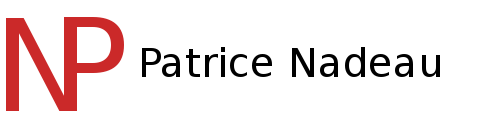Wiki » Historique » Révision 31
« Précédent |
Révision 31/279
(diff)
| Suivant »
Patrice Nadeau, 2014-08-19 20:41
%{font-size:18pt}Redmine%
Merge du fichier PDF : #13
{{toc}}
h1. Redmine
Logiciel de gestion de projets, sources, bugs et timeline.
Contient un module de Wiki, de fichiers.
Supporte aussi les systèmes de version de fichier (Git, SVN entre autre).
Disponible à http://www.redmine.org/projects/redmine/wiki/Download
De base, ne fonctionne pas avec Apache
Pour une solution possible, voir : http://www.redmine.org/projects/redmine/wiki/HowTo_configure_Apache_to_run_Redmine
Sa principale difficulté d’installation et sa dépendance à Ruby. D’où le but de ce guide.
Voir aussi :
h1. Installation
h2. Prérequis
libmysqlclient-devel
No root pour la commande
bundle install
h1. Personnalisation
h2. Plugins
h3. Redmine Rouge
Permet le support de langage supplémentaire pour l'affichage de la syntaxe d'un code source.
"Langage supporté":http://rouge.jayferd.us/demo
https://github.com/ngyuki/redmine_rouge
cd /srv/redmine/plugins
git clone https://github.com/ngyuki/redmine_rouge.git
cd ..
bundle install
# Relancer redmine
rcredmine restart
h3. Code Highlight
http://www.redmine.org/plugins/codehightlight_button
Bouton permettant de sélectionner du code et d'activer la syntaxe selon un langage.
Ne fonctionne pas pour les langages supplémentaires supportées par le « plug-in » Redmine Rouge. Voir "ici":https://github.com/mediatainment/redmine_codebutton/issues/2
Installation
cd /srv/redmine/plugins
git clone https://github.com/mediatainment/redmine_codebutton.git
cd ..
rake redmine:plugins
rake redmine:plugins:migrate RAILS_ENV=production
# Relancer Redmine
rcredmine restart
h3. Redmine Issue Checklist
Extends issues to store checklist items
http://redminecrm.com/projects/checklist
Installation
cd /srv/redmine/plugins
wget http://redminecrm.com/license_manager/4200/redmine_issue_checklist-2_0_5.zip
unzip redmine_issue_checklist-2_0_5.zip
bundle exec rake redmine:plugins NAME=redmine_issue_checklist RAILS_ENV=production
# Relancer Redmine
rcredmine restart
Configuration
Dans Administration
-
Plugins
** Choisir les options voulues -
Roles and permissions
** Choisir le rôle
Donner les droits voulus sur :
*** Done checklist items
*** Edit checklist items
*** View checklist
h3. Redmine People
A faire
h3. WikiNG
Personnalisation des items dans le wiki.
Ajoute des boutons et des icônes comme FIXME et TODO.
« Écrase » le bouton installé par Code Highlight
Installation
cd /srv/redmine
wget http://projects.andriylesyuk.com/attachments/download/564/wiking-1.0.0b.tar.bz2
tar xvf wiking-1.0.0b.tar.bz2
mv wiking plugins
rake redmine:plugins:migrate RAILS_ENV=production
# restart Redmine
rcredmine restart
h1. Mise à jour
S’assurer d'avoir les dernières versions des plugins.
h1. Copie de sécurité
#!/bin/bash
#
# backup_redmine.sh
# Backup of a Redmine setup
# Last Changes: 2013-02-23
# Maintainer: Patrice Nadeau
# TODO Verify the results (folder exist, enough disk pace , etc..)
## The only variable needed to be changed
# Directory of the Redmine install
declare -r RAIL_ROOT='/srv/redmine'
# MySQL database
declare -r MYSQL_DB=''
# MySQL username for the Redemine db
declare -r MYSQL_USER=''
# MySQL password for the Redemine db
declare -r MYSQL_PASSWORD=''
# Directory for the backup (must exist and with no space in the name)
declare -r DIR='/root'
## end
# Exit level
declare -ir EXIT_OK=0
declare -ir EXIT_WARNING=1
declare -ir EXIT_ERROR=2
declare -i STATUS=$EXIT_OK
# The directory inside the archive
declare -r REDMINE='redmine'
TMP_DIR=$DIR/$REDMINE
# This will be used for the archive file
declare -r DST=$DIR/redmine_$(date +%Y%m%d_%H%M%S).tar.gz
# The temporary sql file
declare -r TMP_MYSQL=$TMP_DIR/$MYSQL_DB.mysql
echo "Backup in progress in $DST"
#### Create the temp directory ####
mkdir $TMP_DIR
#### backup MySQL ####
if [ $STATUS -eq $EXIT_OK ]
then
STEP='Creating MySQL backup'
mysqldump --user=$MYSQL_USER --password=$MYSQL_PASSWORD $MYSQL_DB \
> $TMP_MYSQL
STATUS=$?
fi
#### backup the Redmine folder ####
if [ $STATUS -eq $EXIT_OK ]
then
STEP='Creating Redmine'"'"' files backup'
cp --recursive $RAIL_ROOT $TMP_DIR
STATUS=$?
fi
#### create the archive file ####
if [ $STATUS -eq $EXIT_OK ]
then
STEP="Creating archive"
tar --create --gzip --file $DST --directory=$DIR $REDMINE
STATUS=$?
fi
#### cleanup ####
if [ $STATUS -eq $EXIT_OK ]
then
STEP='Cleaning up'
rm --recursive --force $TMP_DIR
STATUS=$?
fi
#### exit ####
if [ $STATUS -eq $EXIT_OK ]
then
echo "Backup done"
else
echo "Bakup failed with error code $STATUS in step $STEP"
fi
exit $STATUS
Mis à jour par Patrice Nadeau il y a plus de 11 ans · 31 révisions