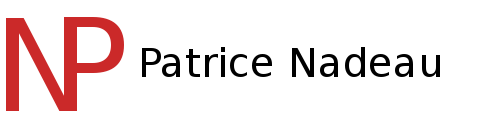Wiki » Historique » Révision 18
« Précédent |
Révision 18/279
(diff)
| Suivant »
Patrice Nadeau, 2014-08-03 11:41
%{font-size:18pt}Redmine%
{{toc}}
h1. Redmine
h1. Installation
h2. Prérequis
libmysqlclient-devel
No root pour la commande
bundle install
....
h2. Apache
zypper install rubygem-passenger-apache2
h1. Personalisation
h2. Plugins
h3. Redmine Rouge
Permet le support de langage supplémentaire pour l'affichage de la syntaxe d'un code source.
"Langage supporté":http://rouge.jayferd.us/demo
https://github.com/ngyuki/redmine_rouge
cd /srv/redmine/plugins
git clone https://github.com/ngyuki/redmine_rouge.git
cd ..
bundle install
# Relancer redmine
rcredmine restart
h3. redmine_codebutton
http://www.redmine.org/plugins/codehightlight_button
Bouton permettant de sélectionner du code et d'activer la syntaxe selon un langage.
Ne fonctionne pas pour les langages supplémentaires supportées par le « plug-in » Redmine Rouge. Voir "ici":https://github.com/mediatainment/redmine_codebutton/issues/2
Installation
cd /srv/redmine/plugins
git clone https://github.com/mediatainment/redmine_codebutton.git
cd ..
rake redmine:plugins
rake redmine:plugins:migrate RAILS_ENV=production
# Relancer Redmine
rcredmine restart
h3. Redmine Checklist plugin
Extends issues to store checklist items
http://redminecrm.com/projects/checklist
Installation
cd /srv/redmine/plugins
wget http://redminecrm.com/license_manager/4200/redmine_issue_checklist-2_0_5.zip
unzip redmine_issue_checklist-2_0_5.zip
bundle exec rake redmine:plugins NAME=redmine_issue_checklist RAILS_ENV=production
# Relancer Redmine
rcredmine restart
Configuration
Dans Administration
-
Plugins
** Choisir les options voulues -
Roles and permissions
** Choisir le rôle
Donner les droits voulus sur :
*** Done checklist items
*** Edit checklist items
*** View checklist
h1. Mise à jour
S’assurer d'avoir les dernières versions des plugins.
h1. Copie de sécurité
#!/bin/bash
#
# backup_redmine.sh
# Backup of a Redmine setup
# Last Changes: 2013-02-23
# Maintainer: Patrice Nadeau
# TODO Verify the results (folder exist, enough disk pace , etc..)
## The only variable needed to be changed
# Directory of the Redmine install
declare -r RAIL_ROOT='/srv/redmine'
# MySQL database
declare -r MYSQL_DB=''
# MySQL username for the Redemine db
declare -r MYSQL_USER=''
# MySQL password for the Redemine db
declare -r MYSQL_PASSWORD=''
# Directory for the backup (must exist and with no space in the name)
declare -r DIR='/root'
## end
# Exit level
declare -ir EXIT_OK=0
declare -ir EXIT_WARNING=1
declare -ir EXIT_ERROR=2
declare -i STATUS=$EXIT_OK
# The directory inside the archive
declare -r REDMINE='redmine'
TMP_DIR=$DIR/$REDMINE
# This will be used for the archive file
declare -r DST=$DIR/redmine_$(date +%Y%m%d_%H%M%S).tar.gz
# The temporary sql file
declare -r TMP_MYSQL=$TMP_DIR/$MYSQL_DB.mysql
echo "Backup in progress in $DST"
#### Create the temp directory ####
mkdir $TMP_DIR
#### backup MySQL ####
if [ $STATUS -eq $EXIT_OK ]
then
STEP='Creating MySQL backup'
mysqldump --user=$MYSQL_USER --password=$MYSQL_PASSWORD $MYSQL_DB \
> $TMP_MYSQL
STATUS=$?
fi
#### backup the Redmine folder ####
if [ $STATUS -eq $EXIT_OK ]
then
STEP='Creating Redmine'"'"' files backup'
cp --recursive $RAIL_ROOT $TMP_DIR
STATUS=$?
fi
#### create the archive file ####
if [ $STATUS -eq $EXIT_OK ]
then
STEP="Creating archive"
tar --create --gzip --file $DST --directory=$DIR $REDMINE
STATUS=$?
fi
#### cleanup ####
if [ $STATUS -eq $EXIT_OK ]
then
STEP='Cleaning up'
rm --recursive --force $TMP_DIR
STATUS=$?
fi
#### exit ####
if [ $STATUS -eq $EXIT_OK ]
then
echo "Backup done"
else
echo "Bakup failed with error code $STATUS in step $STEP"
fi
exit $STATUS
Mis à jour par Patrice Nadeau il y a plus de 11 ans · 18 révisions