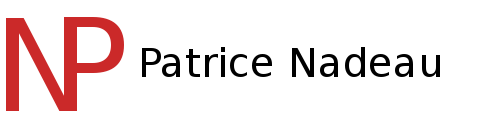Actions
Copie de sécurité¶
- Contenu
- Copie de sécurité
Création¶
Méthode manuelle¶
Remplacer les items suivants :
- username : Usager de la base de donnés.
- password : Mot de passe de la base de donnés.
- database : Nom de la base de données.
- path : Emplacement pour recevoir le fichier.
/usr/bin/mysqldump -u username -p password database | gzip > /path/redmine_`date +%y_%m_%d`.gz
rsync -a /srv/redmine/files /path/
Script un peu plus évolué¶
#!/bin/bash
#
# backup_redmine.sh
# Backup of a Redmine setup
# Last Changes: 2013-02-23
# Maintainer: Patrice Nadeau <pnadeau@patricenadeau.com>
# TODO Verify the results (folder exist, enough disk pace , etc..)
## The only variable needed to be changed
# Directory of the Redmine install
declare -r RAIL_ROOT='/srv/redmine'
# MySQL database
declare -r MYSQL_DB=''
# MySQL username for the Redemine db
declare -r MYSQL_USER=''
# MySQL password for the Redemine db
declare -r MYSQL_PASSWORD=''
# Directory for the backup (must exist and with no space in the name)
declare -r DIR='/root'
## end
# Exit level
declare -ir EXIT_OK=0
declare -ir EXIT_WARNING=1
declare -ir EXIT_ERROR=2
declare -i STATUS=$EXIT_OK
# The directory inside the archive
declare -r REDMINE='redmine'
TMP_DIR=$DIR/$REDMINE
# This will be used for the archive file
declare -r DST=$DIR/redmine_$(date +%Y%m%d_%H%M%S).tar.gz
# The temporary sql file
declare -r TMP_MYSQL=$TMP_DIR/$MYSQL_DB.mysql
echo "Backup in progress in $DST"
#### Create the temp directory ####
mkdir $TMP_DIR
#### backup MySQL ####
if [ $STATUS -eq $EXIT_OK ]
then
STEP='Creating MySQL backup'
mysqldump --user=$MYSQL_USER --password=$MYSQL_PASSWORD $MYSQL_DB \
> $TMP_MYSQL
STATUS=$?
fi
#### backup the Redmine folder ####
if [ $STATUS -eq $EXIT_OK ]
then
STEP='Creating Redmine'"'"' files backup'
cp --recursive $RAIL_ROOT $TMP_DIR
STATUS=$?
fi
#### create the archive file ####
if [ $STATUS -eq $EXIT_OK ]
then
STEP="Creating archive"
tar --create --gzip --file $DST --directory=$DIR $REDMINE
STATUS=$?
fi
#### cleanup ####
if [ $STATUS -eq $EXIT_OK ]
then
STEP='Cleaning up'
rm --recursive --force $TMP_DIR
STATUS=$?
fi
#### exit ####
if [ $STATUS -eq $EXIT_OK ]
then
echo "Backup done"
else
echo "Bakup failed with error code $STATUS in step $STEP"
fi
exit $STATUS
Mon script¶
Disponible à "dans la section fichiers":/attachments/download/137
Utilisation¶
Simplement changer les 4 variables situées au début du script
- 3 pour MySQL
- 1 pour la destination de la copie
Rendre le script exécutable
chmod +x backup_redmine.sh
Et exécuter
./backup_redmine.sh
Récupération¶
Sur un serveur avec Redmine déjà installé
-
Recopier le répertoire « Redmine »
-
Remettre la base de données.
# Si la copie a été fait avec mysql mysql -u redmine -p < redmine.sql # Si la copie a été fait avec mysqldump mysqldump -u redmine -p < redmine.sql
>En supposant :
>* l'usager MySQL/MariaDB se nomme _redmine_
>* la base de donnes se nomme _redmine.mysql_
Mis à jour par Patrice Nadeau il y a plus de 7 ans · 19 révisions